How Can We Help?
Get your first Background Check FREE
If you are just getting started with background checks through Faith Teams, you can get your first one FREE!
There’s no catch – We just want you to try it and see how easy the process is.
Here’s How:
First: Activate “Background Checks” in your Faith Teams account.
- From the “Admin” menu tab, select “Your Church Profile”.
- On the right side of the screen, scroll down to “Background Checks”.
- Click the button to Connect to Checkr.
- Checkr is our partner for background checks. They are an industry leader, so everything will be handled professionally and the data you get will be accurate.
- Create your Checkr account by providing business and billing information. Your Checkr account will be seamlessly connected to your Faith Teams account.
- Here’s the KEY: Enter promo code FAITHTEAMS when creating your Checkr account.
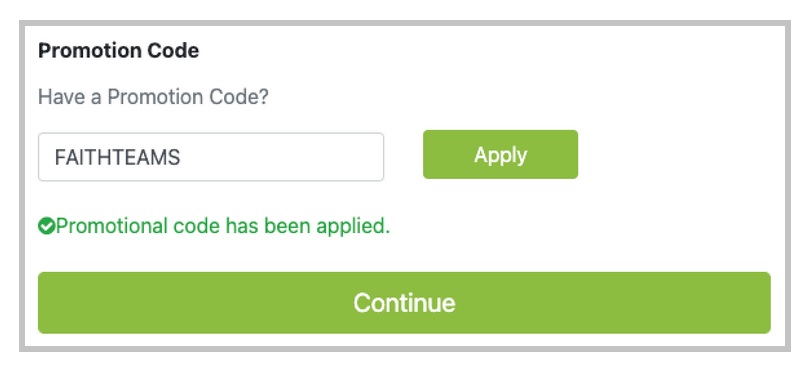
Once your account is ready, you will receive an email from Checkr and you can order your first background check.
If you used the promo code FAITHTEAMS when creating your Checkr account, you will have a $40 credit applied to your first invoice from Checkr.
This $40 credit is more than enough to cover most background checks.
