How Can We Help?
Inviting Users
You can Invite USERS to your Faith Teams account, and set their Permissions so they only see what they should.
Here’s the process for inviting users:
- From the menu, click “Admin”
- “Users & Access”
- Click the Blue + Button.
- Find the Person you want to Invite to be a User in your Faith Teams account.
- Click their Name, then click “Next”.
- From the pop-up window, use the buttons to choose what level of access they should have in the different areas of your Faith Teams account.
- Click “Invite User”.
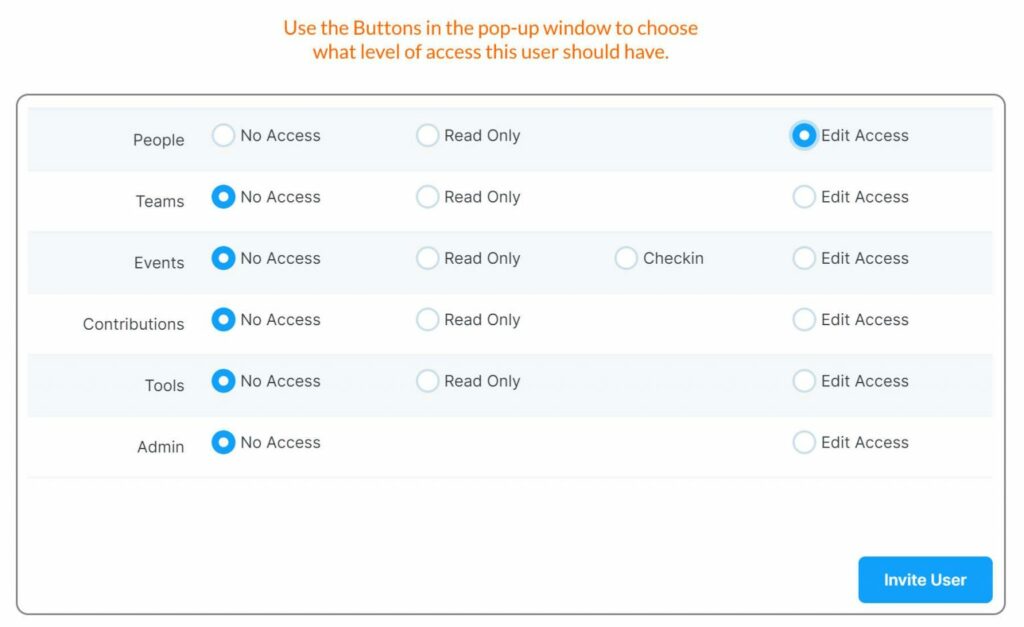
What Happens Next?
When you Invite a person to be a User, they will receive an email with a clickable link where they can create their own login information. When they login, they will only be able to access whatever you have given them permission to.
Editing Users:
If you are an ADMIN in your account, you can click “Actions” beside any User in your account to:
Edit their Access and Permissions
Change their Password
Remove them as a User
