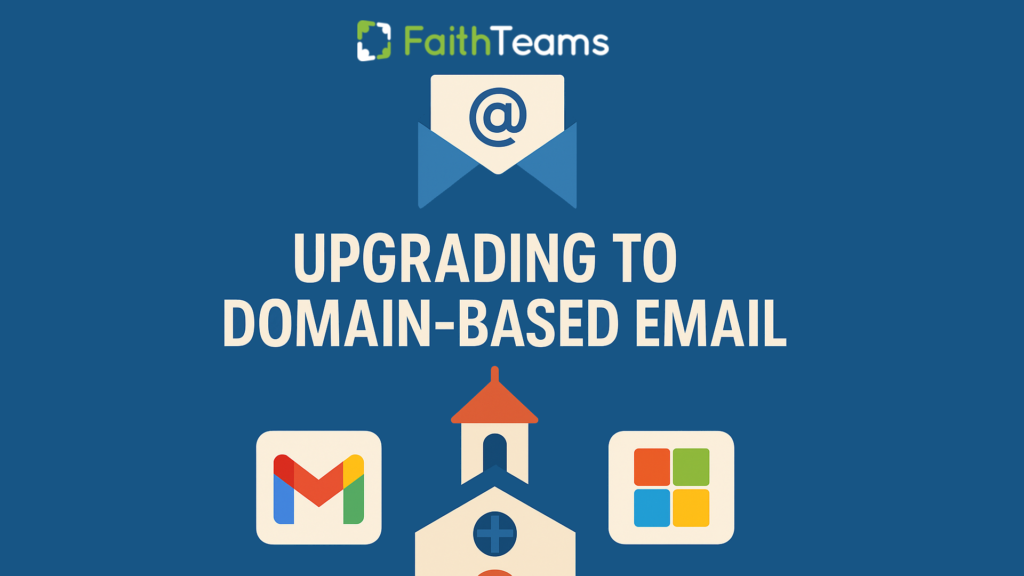Faith Teams has focused its efforts over the last few years to add more and more features that are mobile friendly and centric. Our phones are powerful, always on and always at our sides. Even our Bibles are with us always. While our development team is always fighting cyber attacks, those that affect our users are may not be obvious.
Just this past week, a person on our staff received an email to their personal account telling them their credit card on file was expiring and that they needed to update it. First there was confusion as the email address for the business was a Gmail address. And the email address seemed strange and not descriptive of the business. So, it must be spam. Right? Well, a search through their email history found other emails for this person/business. It wasn’t spam. This was a person who had rented our employee some construction equipment. Their accounting system had just sent out an auto reminder. Sure, the person should have had a domain name and a website that was more descriptive. Even the email should have had more information in it. Such as a “signature”. Unfortunately, we all have to be paranoid to ensure our bank account balances aren’t stolen.
As so many people now give through their phones, join groups and events the same way, we should also help our fellow congregants to be careful. And we as church leaders should ensure our communications are clear and obvious (branded correctly). Here are some of the most common scams that affect mobile users and how to guard against these scams.
1. Phishing Scams (Smishing – SMS Phishing & Email Phishing)
-
Scammers send fake texts or emails pretending to be from banks, PayPal, Amazon, or other trusted companies, even your church..
-
They often include links asking you to log in order to steal a person’s credentials.
- How to Avoid: Never click links from unknown numbers. Always go directly to the official website instead. You can also ensure your members and guests know your Faith Teams texting number and as well your primary outbound email addresses.
2. Fake Banking Apps & Mobile Malware
-
Some scammers create fake banking apps that look real but steal login info.
-
Malicious apps may also steal personal and financial data.
-
How to Avoid: Only download apps from official stores (Google Play, Apple App Store).
3. Investment & Crypto Scams
-
Scammers promise huge returns on cryptocurrency or stock investments.
-
They often pressure you to “act fast” before you “miss out.”
-
How to Avoid: If it sounds too good to be true, it probably is. Always research before investing.
4. Fake Customer Support Calls
-
Scammers impersonate banks, phone carriers, or tech support.
-
They ask for your account details, one-time passwords, or remote access to your phone.
-
How to Avoid: Legitimate companies will never ask for sensitive info over the phone. Hang up and call the company directly.
5. Online Shopping & Marketplace Scams
-
Fake sellers on Facebook Marketplace, OfferUp, or Craigslist ask for payment upfront but never deliver.
-
Some use fake tracking numbers to make it seem like an item is shipped.
-
How to Avoid: Only buy from verified sellers and use platforms with buyer protection.
6. Fake Lottery & Prize Scams
-
You receive a message saying you’ve won a prize, but you need to pay fees or taxes to claim it.
-
How to Avoid: Legitimate lotteries don’t ask for money upfront.
7. QR Code Scams
-
Scammers place fake QR codes on public signs or in restaurants to redirect you to phishing sites. They’ve even tried this in churches!
-
How to Avoid: Double-check URLs before entering sensitive info.
8. Job & Work-From-Home Scams
-
Fake job postings ask for an upfront fee for training or materials.
-
Some “employers” ask for banking details under the guise of setting up direct deposit.
-
How to Avoid: Research companies before applying and never pay for a job.
Here are some key ways to secure your phone against financial scams and fraud:
1. Strengthen Your Passwords & Authentication
-
Use Strong Passwords: Avoid simple passwords like “123456” or “password.” Use a password manager if needed.
-
Enable Two-Factor Authentication (2FA): App-based authentication (Google Authenticator, Authy) or over SMS (text messages)
-
Use Biometric Security: Face ID or fingerprint unlock adds an extra layer of protection.
2. Be Wary of Unknown Links & Messages
-
Don’t Click Suspicious Links: If a message claims to be from your bank or another service, go directly to the official website.
-
Avoid Downloading Attachments from Unknown Senders: They may contain malware.
-
Check for Spelling & Grammar Errors: Many scam messages contain mistakes that legitimate companies wouldn’t make.
3. Secure Mobile Carrier Account
-
Add a PIN or Password to Your SIM Card: This prevents unauthorized SIM swaps.
-
Set Up a Carrier PIN: Call your mobile provider and add a security PIN for account changes.
4. Be Cautious with Apps & Downloads
-
Only Download Apps from Trusted Sources: Use the Apple App Store or Google Play Store.
-
Check App Permissions: Avoid apps that request unnecessary access to your data.
-
Delete Unused Apps: Old apps can be security risks if they’re no longer updated.
5. Keep Your Phone & Apps Updated
-
Install Security Updates: Regularly update your phone’s operating system and apps.
-
Enable Automatic Updates: This ensures you get the latest security patches.
6. Use a Secure Internet Connection
-
Avoid Public Wi-Fi for Banking & Transactions: Use mobile data or a VPN for secure browsing.
-
Turn Off Bluetooth & Wi-Fi When Not in Use: Prevents unwanted connections.
7. Monitor Your Financial Accounts
-
Check Bank Statements Regularly: Look for any unauthorized transactions.
-
Enable Account Alerts: Get notified about any suspicious activity.
8. Protect Your Personal Information
-
Don’t Share Sensitive Info Over Phone or Text: Scammers often pose as customer service representatives.
-
Limit Social Media Sharing: Avoid posting personal details like your birthday, phone number, or address.
9. Install Security Software
-
Use a Mobile Security App: Apps like Norton Mobile Security or Bitdefender can detect threats.
-
Enable Find My iPhone (Apple) or Find My Device (Android): Helps locate your phone if lost or stolen.
10. Know How to Respond to Scams
-
Report Scams Immediately: Contact your bank, mobile provider, or local authorities.
-
Freeze Your Credit if Necessary: If your identity is compromised, consider placing a fraud alert.
-
Block & Report Spam Calls & Messages: Both iOS and Android allow you to report suspicious contacts.