How Can We Help?
Embedding Online Giving in Your Website
Embedding your Giving widget in Faith Teams requires that you have setup Giving and as well Community. Once you’ve done that, you can easily generate your embed code and then past that into your website.
Go to “Admin” on the Faith Teams menu and then “Community” and then “Embed on Your Website”. This take you to a page that shows you what you need to generate a Giving embed code. You can though use the toggle in the upper left hand corner of the screen to move to Calendar and generate an embed code for that.
Below is a view of screen.
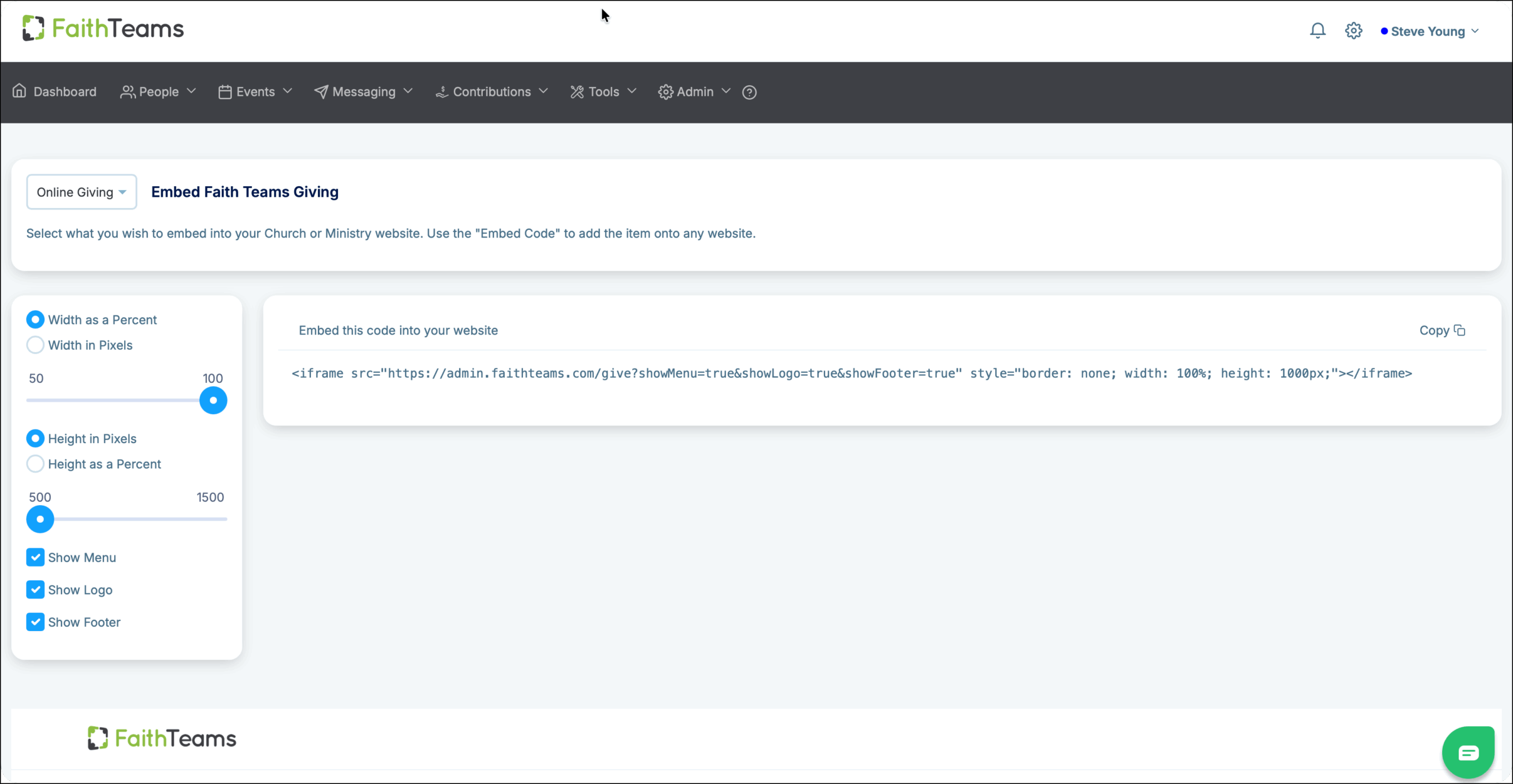
Once you’ve used the controls on the left to design your giving widget for embedding (shown below the controls), you will see generated embed code on the right. You can then copy that code and embed it as HTML into your website.
